
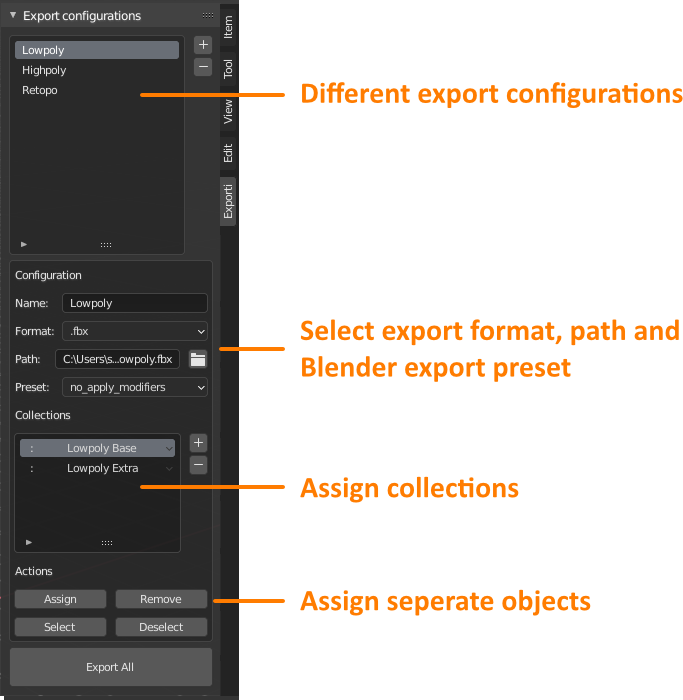
Exporti is a Blender addon for consistently exporting objects and collections. You can define the export path, format and other export settings (via Blender presets). Supported formats: abc, dae, fbx, gltf, obj, ply, stl, x3d, svg (grease pencil), pdf (grease pencil)
Where to get
How to install
- Go to
Edit > Preferences > Add-ons > Install - Select and install the downloaded .zip file
- Enable the Exporti addon by clicking a checkbox left of it's name
- Restart Blender
Usage
- Add a new export configuration
- Give it a logical name
- Select the export format (e.g. fbx)
- Set the export filepath
- Add collections that your want to export
- Or select and assign objects to this configuration
- Export
Exporti uses the default operator presets from Blender. You can create/edit these in Blender's export window, when you manually export your scene.